How to hack pendrive
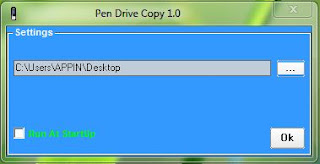
Some time we want to steal the data from others pen drive/flash drive without their permission. so today i'm going to tell you an interesting tricks that can make your work easy. To perform this action you need a PEN DRIVE COPY tool. it's a freeware tool you can download it from HERE . Pen Drive Copy allows you to automatically copy files from your pen drive to a local folder. You will simply need to choose the destination folder.

