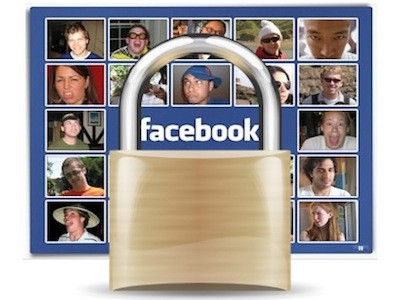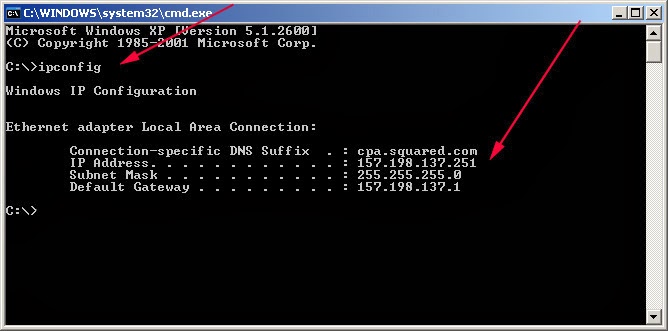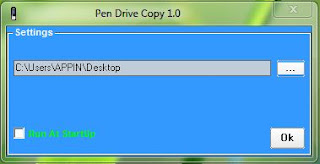How To Download Android APK Files Directly From Google Play?

Regularly, people get applications for their android system by downloading them from Google Play Store. The downloader gets the app installed for you, without bothering you with unnecessary details like the files required for installation etc. But what if you don’t have access to internet and you want an app installed on your phone? Confidently you can’t do so without downloading stuff required for the installation. The key to this problem is simple - just get the APK package of the desired applications, and keep it beforehand for later when you need. I t’s a package which contains all the files required for connection. In other words, it’s a ‘standalone’ installer for your app which doesn't require internet connectivity. You can get APK package of an android application from Google Play Store by simply adding an extension called ‘APK Downloader’ to your Google browser. Here we have a step by step procedure which will tell you how to add APK Downlo...