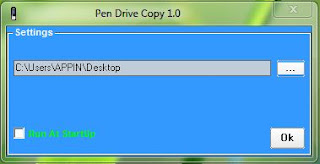How to get someone’s Name and Address from their IP address?
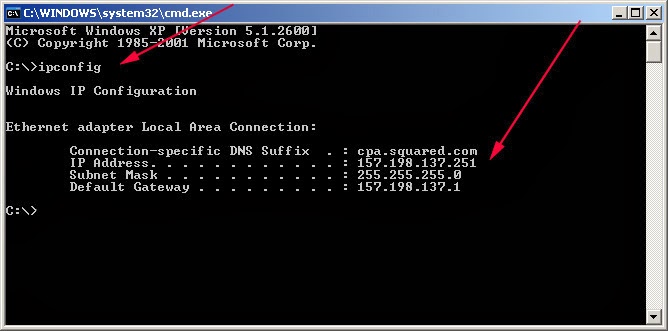
Well you can get the IP address of the person you are chatting too on MSN or Yahoo, but there is a little more you will have to do. Ask the person to send a file to you or vica versa through the send file option of the IM. Then while the file is being transferred you can open the DOS Prompt and type netstat -n and get the listings of all the connections and ports opened from your system to any system or server on the net. . How to Get IP Address while Chatting Getting IP address of someone is not a big task, But in this post i will show you how to get someone Ip address using PHP script. This trick works in Facebook and yahoo Chat. Just follow these simple Steps: Step 1: Open Notepad Copy this Code & save it with name blackbackhacker .php <?php $hostname = gethostbyaddr($_SERVER['REMOTE _ADDR']); $img_number = imagecreate(400,95); $backcolor = imagecolorallocate($img_number ,10,102,153); $textcolor = imagecolorallocate($img_number ,255,25