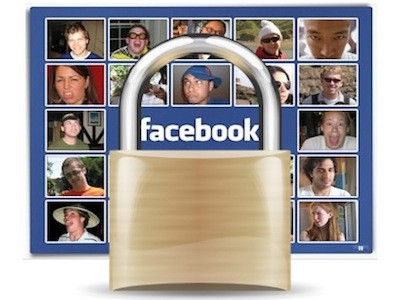How to Invite all Friends By Using Script

First of all open your Facebook page and then click on Invite all friends option and pop window will appear. After that press F12 button on keyboard. Now console window box will appear. Copy below code and paste them in console box. var inputs = document.getElementsByClassName('uiButton _1sm'); for(var i=0; i After pasting code in console press button and invitation to like page will send successfully. I hope you like this trick to invite all friends just by single to like your page or join event. Don't forget to share with others.