How To Change Manually Windows Boot Screen
this tutorial I will tell you how you can change Windows Boot Screen manually using Resource Hacker.
So lets start :
First Download Resource Hacker
Open Resource Hacker and press Ctrl +o now go to your Windows directory and then open System32 folder,and search for NToskrnl.exe file ,click on open.
See this screenshot for help :
After opening expand Bitmap and you can change the boot-screen by replacing the default bitmaps to your own created bitmaps.
Press Ctrl +s and you are done.Now reboot your PC and see now you will see your own boot screen and not the default one.
Press Ctrl +s and you are done.Now reboot your PC and see now you will see your own boot screen and not the default one.


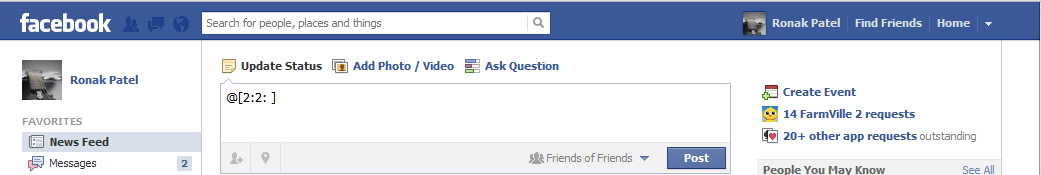

How to change windows lock screen
ReplyDeletethanks for sharing useful information..
ReplyDeleteKeep up the wonderful piece of work, I read few posts on this internet site and I think that your blog is really interesting and holds bands of fantastic information. We have gained our specialization after spending online case study help australia most of our time making ourselves perfect. We provide 100% plagiarism-free study helper. Our assignment helps developers are experts in every subject all assignment help australia because of which they provide reliable services all over the world.
ReplyDelete