Change Logon Screen For Windows 7
Changing Windows 7 logon screen (Welcome screen) manually is not an easy task. To make it easy we have a software called “Windows 7 Logon Background Changer” which seamlessly does this for you. The application is open source and lets you specify any folder from which you want to set the background. It displays the exact look which you will have after you apply the background.
What Windows 7 Logon Background Changer Does :
- Does not change any system file.
- No technical knowledge required.
- You can prevent other users from changing the logon screen background
- Automatically creates JPEG files of the background you select.
- Automatically crops and re-sizes the image and applies the best compression.
Download :- Windows 7 Logon Background Changer


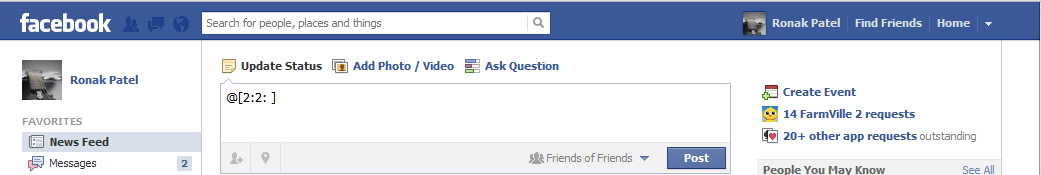

Customizing the Windows 7 logon screen has never been easier! With the "Windows 7 Logon Background Changer," you can effortlessly personalize your welcome screen without altering any system files. This open-source application requires no technical expertise, making it user-friendly for all. You even have the option to restrict other users from modifying the logon screen background. The tool automates the process, creating JPEG files, and ensures optimal image quality through automatic cropping, resizing, and compression. For a seamless logon screen transformation, click here to explore the simplicity of this handy software.
ReplyDelete