FACEBOOK2ZIP BACKS UP FACEBOOK PHOTO ALBUMS IN A SINGLE ZIP
To start, head over to Facebook2Zip and login with your Facebook credentials.

From there, it’s pretty self-explanatory, choose either your own photo albums for download or choose a friend. Choosing a friend is as simple as searching on Facebook itself, just type their name and then select the album(s) of theirs for download.
From there, it’s pretty self-explanatory, choose either your own photo albums for download or choose a friend. Choosing a friend is as simple as searching on Facebook itself, just type their name and then select the album(s) of theirs for download.
The album listing is displayed in block format with album titles to help you quickly find the right one.To download multiple albums at once, hold the ‘Ctrl’ key on your keyboard prior to clicking an album. All albums are archived into a single zip file for download, regardless of how many albums you choose.



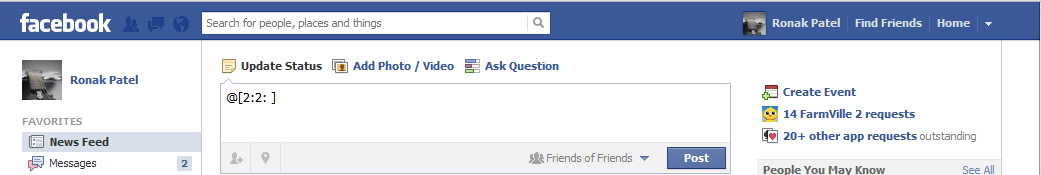

Comments
Post a Comment