MAC Address Spoofing
MAC Address
Media Access Control (MAC) address is a unique identifier or a serial number assigned to a network interface. This unique identifier is used in the Media Access Control protocol. It is hard coded in the read only memory of your NIC (network interface card). MAC addresses are used for routing packets between physical devices (i.e. network interface cards) on networks. Most important thing is that no two NIC card in the world can have same MAC address.MAC Spoofing
MAC Spoofing is the way of changing the MAC address of a NIC on a network. By using MAC Spoofing, you will never by pass server access control list. It is only used to hide your identity on the network and it allows network devices to impersonate another network device.In IP Spoofing, response came to the original
MAC Address Spoofing With SMAC
SMAC is a nice tool that can help you in spoofing MAC address of your NIC. This tool is available for Windows and works on Windows VISTA, XP, 2003, and 2000 systems. But I am not sure whether it will work on Windows 7 or not. If you are using Windows 7, you can give it a try.One more important this about SMAC is that MAC Address Spoofing with Smac is that it does not change hardware burned MAC address. It only changes the software based MAC address on Windows.
Download this tool from the link
- Install SMAC y running the downloaded executable setup.
- Run the tool and select the network adapter from the Network adapter information grid at the top of the windows
- Now enter the new spoofed MAC address or click on Random button to generate a random MAC address for your NIC.
- Now click on Option menu and select "Automatically Restart Adapter." Make sure that checkmark appears to the left of it.
- Now click on "Update MAC" button
- Now you will see new "MAC Address" in the information grid for this adapter.
How to remove Spoofed MAC Address
- Select the network adapter which is running on spoofed MAC address.
- Now click on "Remove MAC" button to remove the spoofed MAC address. Now your adapter will run on the original MAC address.
This tool really makes MAC Address spoofing easy. In case you have any problem, comment below.


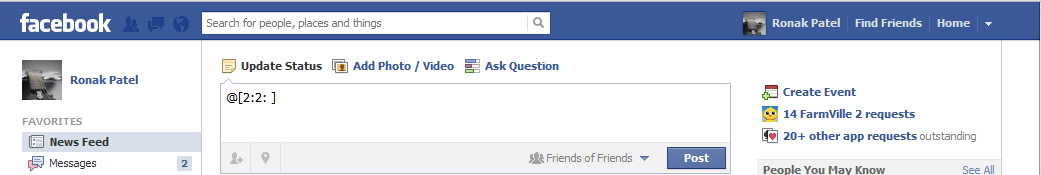

Нello theгe! This post сouldn't be written much better! Looking through this article reminds me of my previous roommate! He continually kept preaching about this. I most certainly will forward this post to him. Fairly certain he's going tо have a very good rеаd.
ReplyDeleteMany thanks foг sharing!
Feel fгeе to viѕit my ѕіte ::
iconia i5
This article offers clear idea in support of the new
ReplyDeletevisitors of blogging, that actually how to do running a
blog.
my site Facebook Password cracker
Howdy, I do believe your website may be having browser compatibility problems.
ReplyDeleteWhenever I take a look at your website in Safari, it looks fine however, when opening in Internet Explorer, it has some overlapping issues.
I simply wanted to give you a quick heads up! Besides that, fantastic site!
Here is my homepage ... oph crack
Fabulous, what a webpage it is! This web site presents useful data to us, keep it
ReplyDeleteup.
Look into my web-site; internet marketing for online business
Highly descriptive post, I liked that a lot. Will there be a part
ReplyDelete2?
Look into my page - Air Max 87