How to enable right click on websites
How to enable right click on any website [Google Chrome]
Go to settingUnder the privacy tab, you will see a button named “Contente settings”
Select It and Disable the java script from there by selecting “Do not allow any site to run java scripts”.
Press Done
How to enable right click on any website [Mozilla Firefox]
Go to Tools-> OptionsGo to “Content” tab in settings
Uncheck the box saying “Enable Javascript”
Click OK
How to enable right click on any website [Internet Explorer]
Go to Tools->Internet optionsGo to “Security” tab from there
Under the section scripting, Select Disable and press OK
Warning :- Please take it under notice that as long as the java script is disabled, some functions on some websites will not work. So make sure you turn back on the java script after you get what you want.

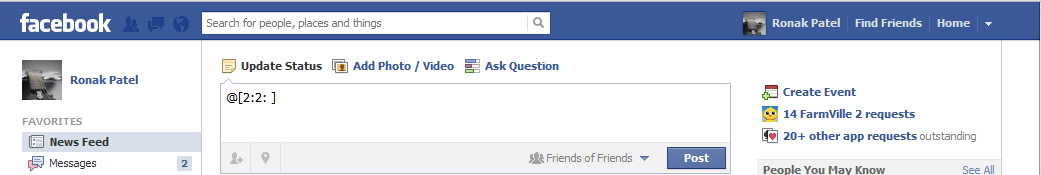

Comments
Post a Comment