How to spoof IP address using NMap
NMap is one of the most populat network exploration or security auditing tool This tool is an opensource tool and also called as "Network Mapper."
There are many usage of the tool. In this post i will show you the use of this tool in IP spoofing.
First of all you will have to select the network interface which you want to spoof. To do this see the list of available network interfaces.
Nmap –iflist
Use the “–e” argument in the interface you have selected. The “–S” parameter can be used to specify the IP address that nmap will use as the source address. It can be our real IP address or we can spoof the IP address.
nmap -e eth0 -S 192.168.1.100 192.168.1.109
In the above command, I have used the eth0 interface and spoofed a source IP of 192.168.1.100, with the IP 192.168.1.109


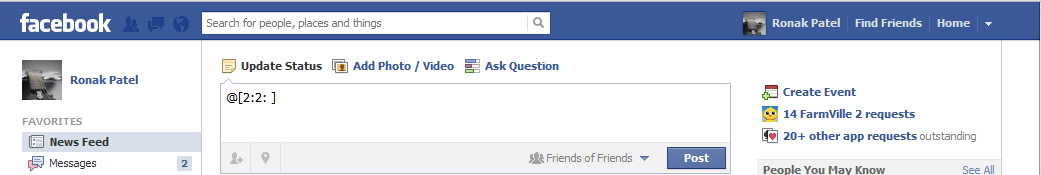

Comments
Post a Comment