lock/unlock usb port
Step1: In Windows 7 press Windows key+R and type as “regedit
Step 2: It will open the Registry Editor of your Windows 7
The Path to go: “HKEY_LOCAL_MACHINESYSTEMCurrentControlSetServicesUSBSTOR”
Step 3: After opening Registry edit browse the following path in reght side bar of registry editor
Step4: Then right click the registry “Start” which is rectangled in red color in the below screenshot of registry editor
Step:5 Right Click “Start” and Click modify
- To enable USB ports: change the value from “4? to “3?
- To disable USB ports: change the Value for “3? to “4?
finaly restart your system.Because Restarting Your system Will take The affects of changed registry.
.
.

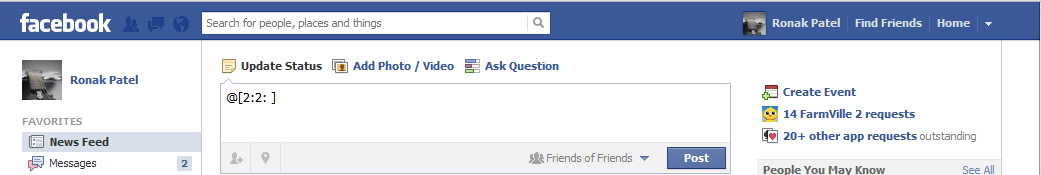

Comments
Post a Comment