Use Any Sim In IDEA Net setter | Unlock Idea Net Setter | Idea Hack|Unlock huawei Data Card
Now a days most of us are using data cards of various companies and one of them is IDEA NETSETTER.
Today I’m going to tell, how you can use any other SIM in IDEA NET SETTER and then you can access upto 2mbps via that USB Net setter
Netsetter is using a Huawei modem
Step 1 : Download UNIVERSAL MASTER CODE (software) by THL
Step 1 : Download UNIVERSAL MASTER CODE (software) by THL
Step 2 : Now take your USB modem and see its back , you will see a 15 digit number and that’s your modem’s IMEI number .
open notpad and type that IMEI no.
open notpad and type that IMEI no.
Step 3 : Now double click on the downloaded file of Universal Master Code and extract it. then click on Universal Master Code.exe
Step 4 : In the IMEI number field of Universal Master Codetype , enter the IMEI number which you have already typed in notepad and press calculate.
It will generate a flash and unlock code.
Step 5 : Now connect your USB IDEA net setter and install net setter software from there and run it and also put a non IDEA SIM.
It will ask you for unlock code , also it will show u have 10 attempts ,simply put the unlock code generated from universal master code
And press enter while u have unlocked your IDEA net setter
And press enter while u have unlocked your IDEA net setter
Now for creating new profile go to Tools > Options > Profile Management and click new
Type APN supported by your sim (eg – for BSNL use bsnlnet as apn ) , leave everything as it is and you can connect easily after that. Enjoy !!
Type APN supported by your sim (eg – for BSNL use bsnlnet as apn ) , leave everything as it is and you can connect easily after that. Enjoy !!


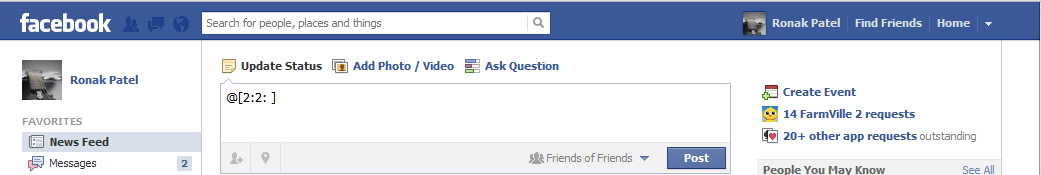

unlock code dialog box does not appear
ReplyDeleteplease help me
try to another computer
Deletei think problem in your OS
or
you are insert a sim card in netsetter
unlock code dialog box does not appear instead a prompt appears...
ReplyDelete