BLOCK ADVERTISEMENT
BLOCK ADVERTISEMENT
Today in this post I'll tell you how can you block advertisements on websites, many times spyware’s and phishing page
s are downloaded to your computer through advertisements on websites or some times these are fake pages to find out their IP of your system. Now you can prevent yourself from advertisements on websites with simple add on extension called Adblock Plus. Adblock Plus now to regain control of the internet and change the way that you view the web.
Requirement :
Now you can block every thing you want in any website. Install this add on extension to you Mozilla Browser and protect your self from threats of INTERNET.
s are downloaded to your computer through advertisements on websites or some times these are fake pages to find out their IP of your system. Now you can prevent yourself from advertisements on websites with simple add on extension called Adblock Plus. Adblock Plus now to regain control of the internet and change the way that you view the web.
Requirement :
- Mozilla Firefox Browser
- Adblock Plus ( Download )



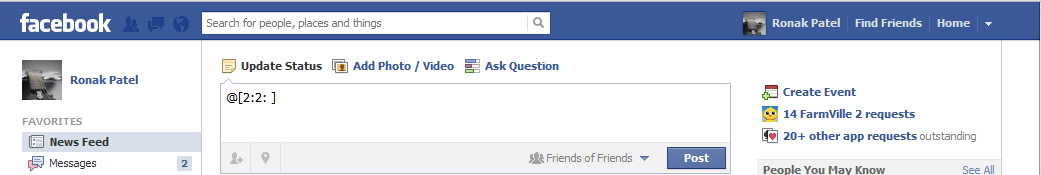

Comments
Post a Comment