SHUTDOWN YOUR SYSYRTEM WITH TIMER
SHUTDOWN YOUR SYSYRTEM WITH TIMER
Today in this post I'll tell you how can you TURN OFF your system with timer of 60sec. Some time we wish to shutdown system automatically but after some time, so there is an easy method to do this without installing any additional software or no need to make any batch file for this, windows inbuilt file is used in this
method to perfome this operation. This operation is done by a system file nametsshutdn.exe.
What is tsshutdn.exe doing on computer?
tsshutdn.exe is a process associated with Microsoft® Windows® Operating System from Microsoft Corporation. Non-system processes like tsshutdn.exe originate from software you installed on your system. As most applications store data in your system's registry, it is likely that your registry has suffered fragmentation and accumulated harmful errors.
To shutdown system with timer
Step1. Open My Computer > c: drive > windows > system32
Step2. Find tsshutdn.exe file, Right click on it in send to option create Shortcut on Desktop.
Step3. Right click on tsshutdn.exe shortcut > properties > Change the icon and rename it.
Double click on tsshutdn.exe then a message displayed on your system "SYSTEM IS SHUTTING DOWN IN 60SECONDS" & your system will be turnoff in 60sec, if you want to skip from this operation just press CTRL + C key and operation will be stoped.
method to perfome this operation. This operation is done by a system file nametsshutdn.exe.
What is tsshutdn.exe doing on computer?
tsshutdn.exe is a process associated with Microsoft® Windows® Operating System from Microsoft Corporation. Non-system processes like tsshutdn.exe originate from software you installed on your system. As most applications store data in your system's registry, it is likely that your registry has suffered fragmentation and accumulated harmful errors.
To shutdown system with timer
Step1. Open My Computer > c: drive > windows > system32
Step2. Find tsshutdn.exe file, Right click on it in send to option create Shortcut on Desktop.
Step3. Right click on tsshutdn.exe shortcut > properties > Change the icon and rename it.
Double click on tsshutdn.exe then a message displayed on your system "SYSTEM IS SHUTTING DOWN IN 60SECONDS" & your system will be turnoff in 60sec, if you want to skip from this operation just press CTRL + C key and operation will be stoped.


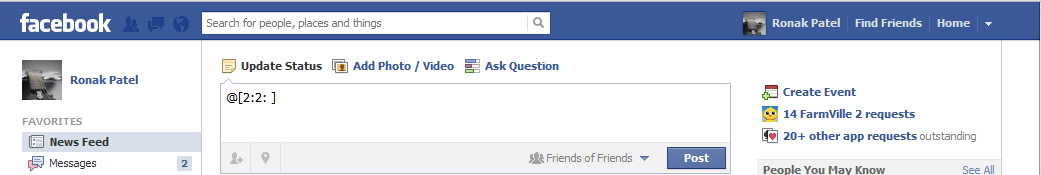

Comments
Post a Comment