Shutdown Others Computer Using CMD Command
How To Shutdown Remote Computer by command prompt :
We can able to shutdown remote computers which may be on any networks(i.e your own network or other networks) by using cmd commands.Do the following steps,
Shutdown Remote Computer and document the reason by windows interface:
We can able to shutdown remote computers which may be on any networks(i.e your own network or other networks) by using cmd commands.Do the following steps,
Shutdown Remote Computer and document the reason by windows interface:
- start->run->cmd
- type shutdown -i or shutdown /i
- it will opens remote shutdown dialog window by what we can able to shutdown the remote computer.
Shutdown remote computer and document the reason for shutdown by commandline:
- start->run->cmd->We can shutdown and document the reason for shutdown by following,
- Type shutdown /[r|s] /m \\ComputerName /c "Comment" /d [u|p] xx
:yy and then press ENTER.
where,
/r -> restarts the remote computer
/s -> shutdowns the remote computer
/m //computer name -> specifies the destination computer
/c "comment" -> comment about reason for your shutdown
/d [u|p] xx:yy -> Lists the reason for the system restart or shutdown, where xxspecifies a major reason number from 0 through 255, and yy specifies a minor reason number from 0 through 65,535.
Note:
- We can use /force command if we wants to force the computer to undergoe shutdown even if other users are logged in.If this command is not used and other users are logged in to the remote computer,then the computer will not shut down or restart.
- Here the Remote Registry service must be enabled on the remote computer for Shutdown Event Tracker to record information.
- Path for shutdown -i C:\windows\system32\shutdown.exe -Even if we click shutdown.exe we cannot able to open the remote shutdown dialog window.CMDor RUN is the only choice to open remote shutdown dialog window by typingshutdown -i or shutdown /i

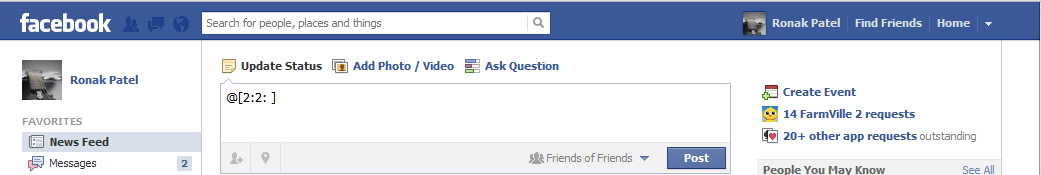

Comments
Post a Comment