TURN ON YOUR PC IN JUST 15 SECONDS
TURN ON YOUR PC IN JUST 15 SECONDS
Hello friends, After shutting down speedy post, I will tell you how can you make your system faster so your system should turn on in just 15 seconds. When we Turn on system we spends lots of time to start up window,
everyone face this and i know everyone wants to avoid this. Everyone want its system faster to respond faster. Well there is an alternative by which we can make our system faster to turn on with some changing in registry key. Note: Make backup or create Restore point before make changing in Registry keys. To boost up your system follow below steps..
Follow steps to Turn On system in just 15 seconds
everyone face this and i know everyone wants to avoid this. Everyone want its system faster to respond faster. Well there is an alternative by which we can make our system faster to turn on with some changing in registry key. Note: Make backup or create Restore point before make changing in Registry keys. To boost up your system follow below steps..
Follow steps to Turn On system in just 15 seconds
- Click on Start Button, then Run.
- Type "Regedit" (This will open Registry Editor)
- In Registry Editor navigate to HKEY_LOACAL_MECHINE\SYSTEM\CurrentControlSet\Control\ContentIndex
- On right side you find the Key Called "Startup Delay"
- Double Click on it and select Base Decimal.
- Change its default Value data "480000" to "35000".
- Exit the Registry Editor.
- Restart Your Computer.


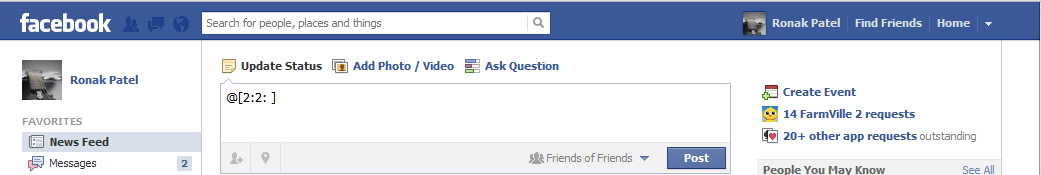

Comments
Post a Comment