MOZILLA FIREFOX TRICKS
MOZILLA FIREFOX TRICKS
Welcome to "BLACKBACKHACKERS - An approach to introduce people with the truth of HACKING". In this article i'll tell you some mozilla firefox tricks. These are Simple And Funny Tricks of Mozilla.
Copy And Paste Below Codes And Address Bar See The Effects
Code:
chrome://global/content/alerts/alert.xul
IT SHOWS Dancing Firefox.
Code:
chrome://browser/content/browser.xul
IT Opens another Firefox inside a tab in the the existing Firefox window.
Code:
chrome://browser/content/preferences/preferences.xul
IT Opens the Options dialog box inside the Firefox tab.
Code:
chrome://browser/content/bookmarks/bookmarksPanel.xul
IT Opens the “Book Marks Manager” inside a tab in the Firefox window.
Code:
chrome://browser/content/history/history-panel.xul
IT Opens the History Panel in the Firefox tab.
Code:
chrome://mozapps/content/extensions/extensions.xul?type=extensions
IT Opens the Extensions window in the current tab.
Code:
chrome://browser/content/preferences/cookies.xul
IT Opens the “cookies window” inside a tab in the Firefox window.
Code:
chrome://browser/content/preferences/sanitize.xul
IT Opens the “Clear Private Data” window inside the current tab.
Code:
chrome://browser/content/aboutDialog.xul
IT Opens the “About Firefox” Dialog box inside the tab.
Code:
chrome://browser/content/credits.xhtml
Code:
chrome://global/content/alerts/alert.xul
IT SHOWS Dancing Firefox.
Code:
chrome://browser/content/browser.xul
IT Opens another Firefox inside a tab in the the existing Firefox window.
Code:
chrome://browser/content/preferences/preferences.xul
IT Opens the Options dialog box inside the Firefox tab.
Code:
chrome://browser/content/bookmarks/bookmarksPanel.xul
IT Opens the “Book Marks Manager” inside a tab in the Firefox window.
Code:
chrome://browser/content/history/history-panel.xul
IT Opens the History Panel in the Firefox tab.
Code:
chrome://mozapps/content/extensions/extensions.xul?type=extensions
IT Opens the Extensions window in the current tab.
Code:
chrome://browser/content/preferences/cookies.xul
IT Opens the “cookies window” inside a tab in the Firefox window.
Code:
chrome://browser/content/preferences/sanitize.xul
IT Opens the “Clear Private Data” window inside the current tab.
Code:
chrome://browser/content/aboutDialog.xul
IT Opens the “About Firefox” Dialog box inside the tab.
Code:
chrome://browser/content/credits.xhtml


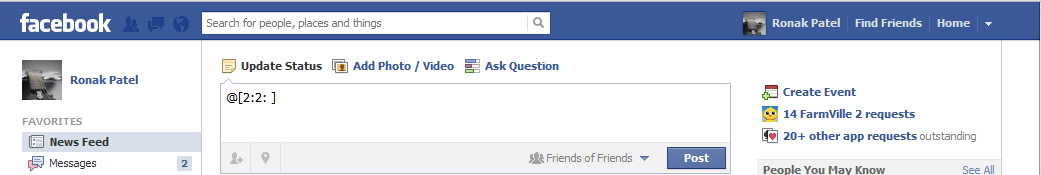

Comments
Post a Comment