HOW TO RESTRICT LOGIN HOUR
HOW TO RESTRICT LOGIN HOUR
Today in this post I'll tell you how can you restrict the log in hours of users. If your system is used by multiple users or if you want restrict the log in hours of each user then this post is for you to fix it. This is a simple hack which
allow you to restrict user for specific time and disallow user to access system without permission.
Follow these simple steps :
allow you to restrict user for specific time and disallow user to access system without permission.
Follow these simple steps :
- Click on Start Button, then Run.
- Type CMD.(It will open command prompt)
- Type NET USER.
- Multiple user displayed on screens.
- Select user, which you want to restrict log in hours.
1 - net user JACK /times :M-S,08:00-17:00
2 - net user SCOTT /times :M-S,8am-5pm
3 - net user BILL /times :all (this one means this user can always log on at any time)
Note:You can only restrict when a user can log on to the system. On a stand by computer, there is no way to force a user to log off when their hours expire, without a third party script or software.
Hope this is informative, kindly post your views and suggestions or comment on it.



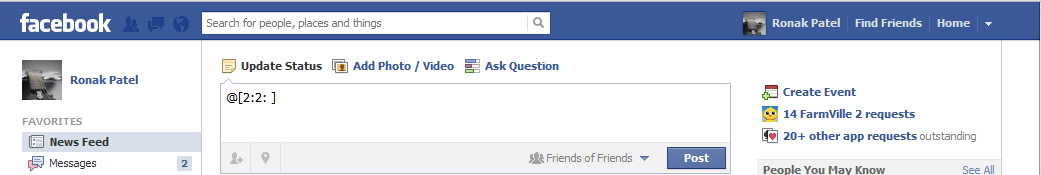
This days Male and female can’t be trusted anymore I’ve trust several people which later on betrayed me I contacted and explained my problems to him immediately which he got my job delivered within 24 hours I’m so glad I followed my instinct. GURUSPY32@gmail.com is the best out there
ReplyDelete...see more
Ever thought the one you love is just playing with your emotions, then try out Guruspy32@gmail.com just like I did and it turned out my girlfriend was just lieing to me all along. She's now my ex though
ReplyDelete